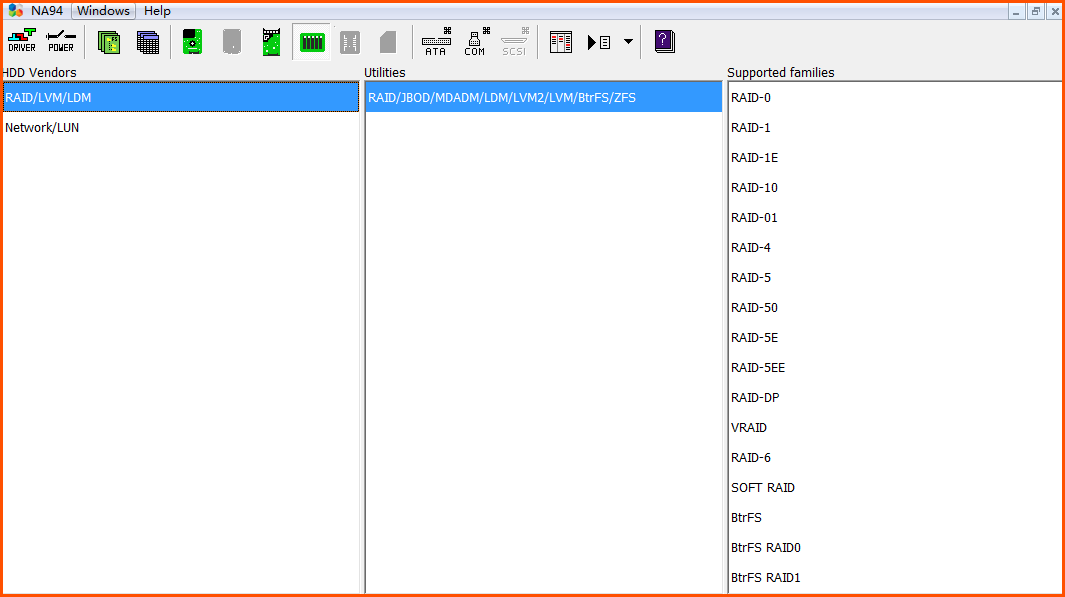Recovery data with NA94
NA94 is a powerful data recovery tool that recover software&hardware failures for many kinds of devices. The software includes repair modules for data recovery for HDDs and SSDs. NA94 can access device firmware and fix it.And rebuild the device translate and other operations.And we continue to add new brands&models in to Na
Express.
You can use Na's Sector Extractor to directly parse the partitions and many kinds of file-systems. SE supports many kinds of desktop file-systems and server file-systems, which can help you improve work efficiency and reduce difficulty.
SE itself includes a fragment recovery module that supports fragment recovery for a variety of common file types, including databases, video, CCTV, documentation, mail, images, audio, and more.
Na including the repair utilities for various common file types. You can repair corrupted files with Na, and for the database, Na has further support and parsed the table contents. And can be directly exported to the new database. On this basis,
Na also supports various types of RAID arrays. Na intelligent analysis will no longer be limited to the MetaData of the file-system. Therefore, Na will have more powerful capabilities than the previous generation of technology. The RAID can directly export files through SE.
Na itself has the ability to send SCSI CDB commands, so Na can copy data from corrupted SCSI, SAS device that have bad sectors, and can directly read and convert unnormalsector such as 520 byte or 522 bytes per sector. Or choose directly parser file system with SE.
In order to enhance scalability and flexibility, Na provides a power configuration interface and three script interfaces. The power configuration interface allows youto DIY your own hardware devices for power control. The three script interfaces allow you send ATA, SCSI, or serial commands to your own devices. SE also provides template module to parser data structure visiable and recover scripts module that access Na API. Script syntax and usage can refer to the manual tutorial.
NA94 is easy and intuitive to use, but there are also many hidden features that can make your life even more efficient. Read the manual if you are interested.
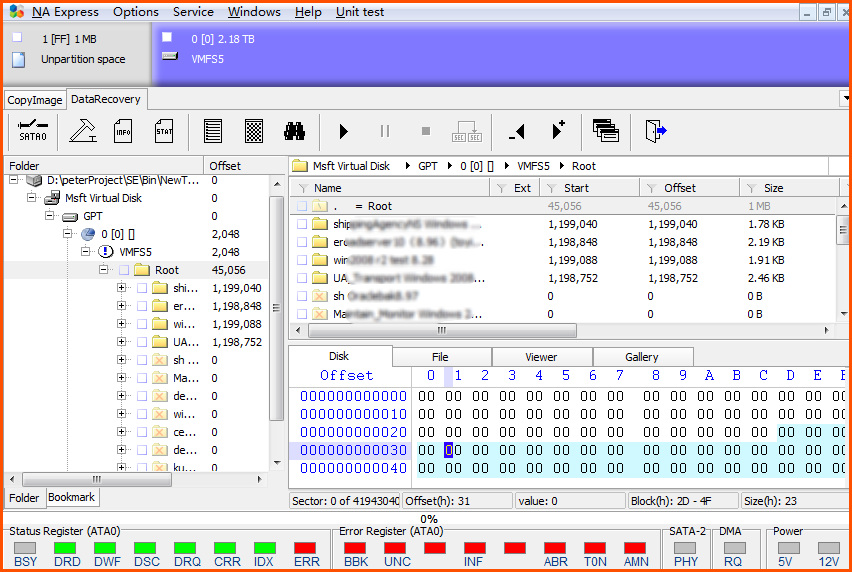
Filesystems:
- NTFS
4/5, FAT12/16/32, ExFAT, ReFS1/3 - HFS/HFS+, APFS
- Open ZFS, Sun ZFS, BtrFS, Ext
2/3/4, UFS1/2, JFS2, XFS - ReiserFS, Reiser4
- Aix JFS, VxFS
- VMFS
3/5/6 - HTFS, HPFS, QNX
4/6 - GFS2, OCFS2, Oracle ASM ACFS
- NetApp WAFL, StorNextFS, EMC OneFS
- DHFS, HKVisionFS, WFS
2/3/4 - SqushFS, CramFS, Yaffs2, Jffs2, F2FS
Database:
-
Support MSSQL/ORACLE/MySQL/MariaDB/Access:
- ORACLE 8i-18c
- MYSQL 5.5-5.7, 8.x
- MariaDB 5.x-10.x
- MSSQL2000-2019
- Access2000-2021
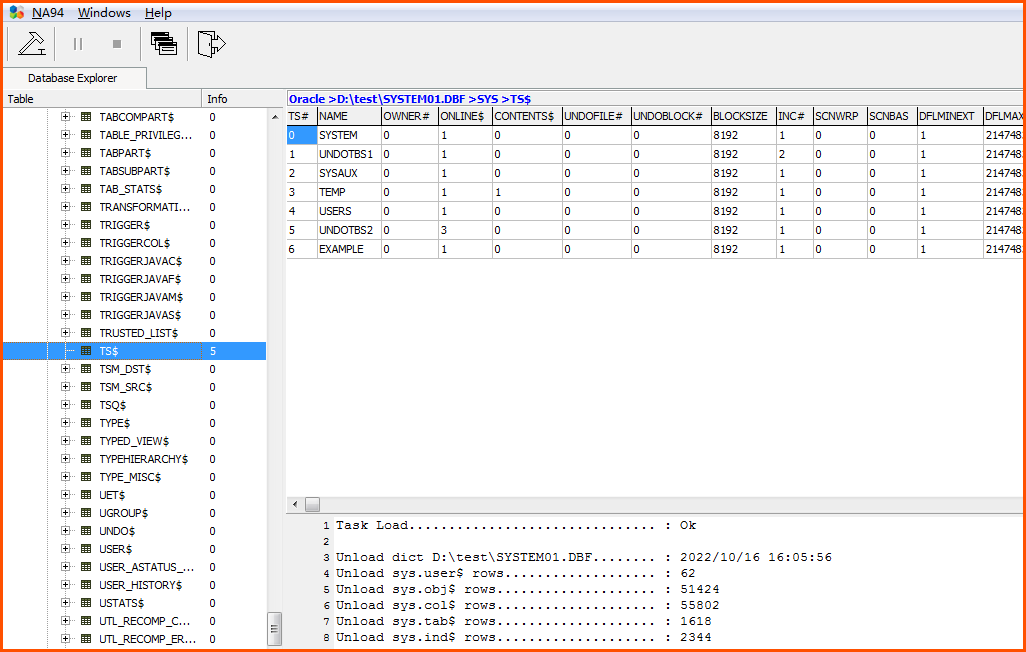
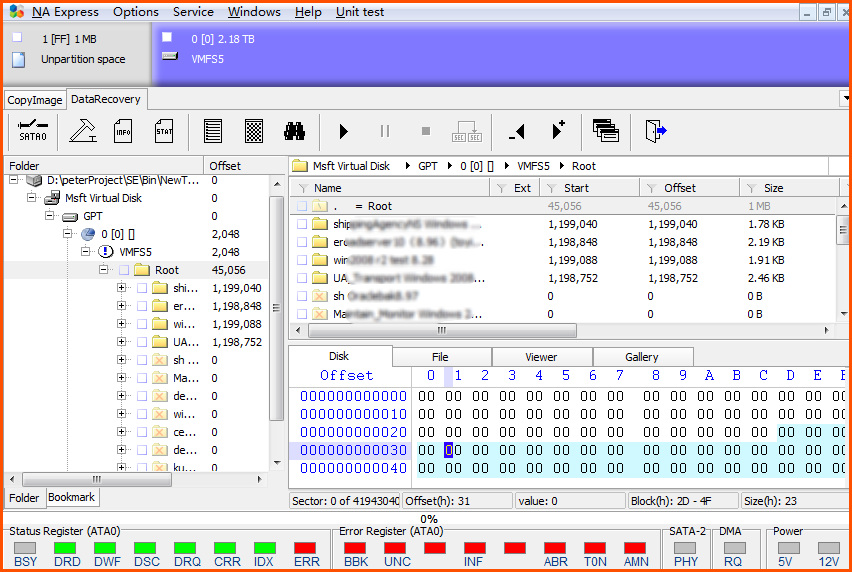
Virtual disk images:
-
Support almost all kinds of virtual disk images:
- .VHD, .VHDX, .VPC
- .VMDK
- .QCOW2, .QCOW, .QED
- .GHO
- .DMG
- .001, .E01, .EX01...
Image bad sectors
-
Recover Data from a Hard Drive with Bad Sectors.
- Low-level device copying
- Hard/soft reset when disk dead
- Device copying with different strategies
- Optionally set device params during copying
-
Support interface:
- IDE, SATA
- SCSI, SAS
- NVME
- VirtualDisk Interface
- Other image files
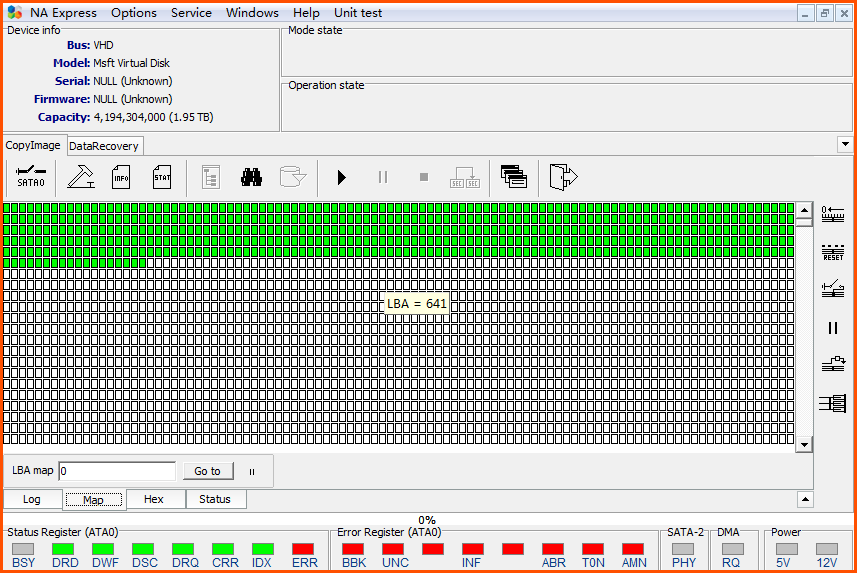
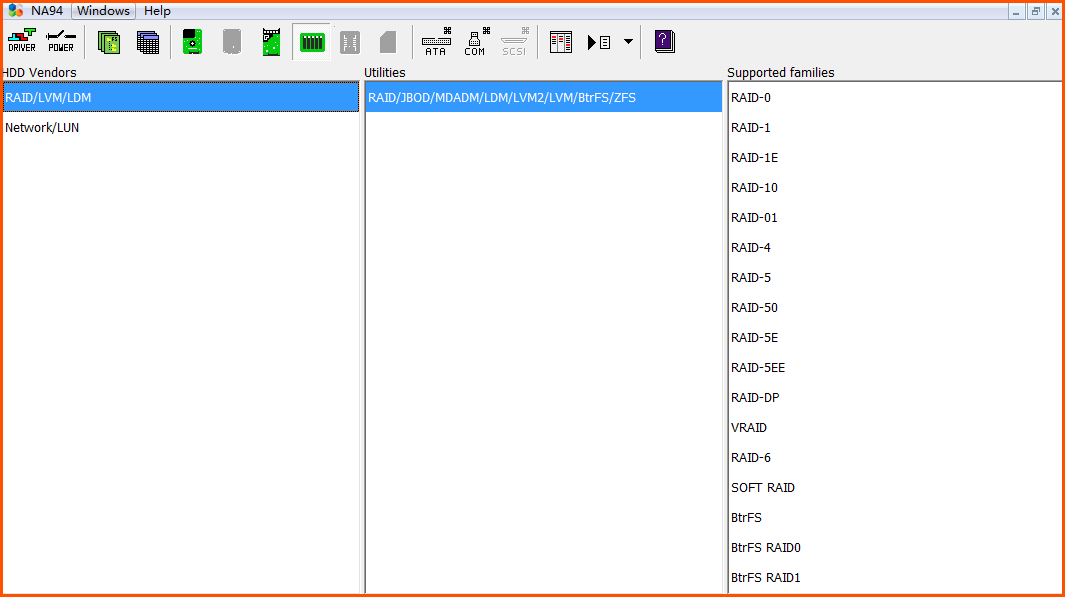
HDD diagnostic and data recovery tool:
- Read disk firmware.
- Write back disk firmware.
- Repair the disk that hardware corrupted
Support
Found bugs, or have suggestions / feature requests? Please send me email peter.zyo@gmail.com.